- Your cart is empty
- Continue Shopping
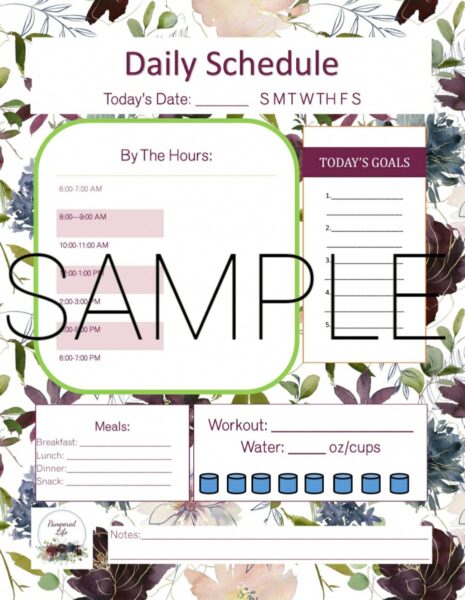
How To Create Downloadable Products
Hi Family,
We are now able to support downloadable products that may include, but are not limited to: digital books, schedules, diet plans, devotionals and so forth. We hope to provide you with more flexibility to sell additional services you may offer and open a door of opportunity for you to sell your digital items with ease.
Please reach out to our team at any time with any questions regarding the information below and/or suggestions for future resources.
Check out @pamperedtreasuresinfo , as she has created downloadable and virtual digital files that consist of daily, weekly and monthly schedules to help organize your life! If you have any questions let’s chat over our community member profiles, we have a family that is available to help and provide feedback. 🙂
Downloadable Simple Products
To get started:
- Go to: Products > Add Product to add a new Simple product.
- Click the Downloadable checkbox.
 After clicking this box, other options appear: Downloadable Files, Download Limit, Download Expiry.
We support multiple files per product!
After clicking this box, other options appear: Downloadable Files, Download Limit, Download Expiry.
We support multiple files per product! - Select the Add file button, and then name the file. Enter the downloadable URL if it’s hosted elsewhere, or select the Choose file button to either insert an existing file from your Media Library or to Upload a new file. Upload the file and click Insert to set up each downloadable file URL. Match the URL of the product to the URL of your site. (i.e., if you have a www in your site URL, then make sure that is in the file URL.)
- Enter the Download Limit (optional). Once a user hits this limit, they can no longer download the file.
- Enter the Download Expiry. If you define a number of days, download links expire after that.
- Save.
Downloadable Variations
Variable products can also have downloadable variations. When adding a variation click the Downloadable checkbox and more options appear.
Options work the same as regular products: Set the file path, optionally choose a download limit and expiry, and save.
Combining downloadable and virtual products
If you click the Downloadable checkbox, products can have stock and are treated as physical products. This allows you to sell downloads and real products together.
If you want to add/sell a downloadable product that is not physical, also enable the Virtual option.
Our team hopes this information is helpful.
Many Blessings Family.



